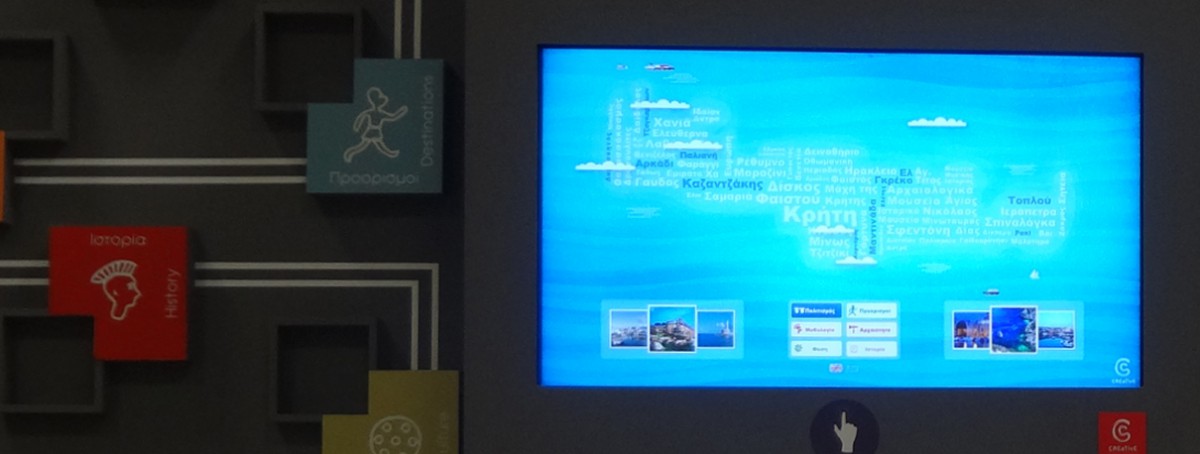
Infocloud comprises a collection of keywords, images and video thumbnails displayed on a very large touch screen.
Infocloud comprises a collection of keywords, images and video thumbnails displayed on a very large touch screen. When a word is selected, an information window opens, which may contain an image or video accompanied by a short textual description. When an image is selected, it becomes much bigger and a caption is added to it. When a video thumbnail is selected, it becomes bigger, and a related description is displayed along with a play button. All selected items can be freely moved and tossed around, as well as magnified or shrunk using multitouch gestures.
Two versions of the system are available:
(a) Static cloud: All available keywords are concurrently visible on the screen while their individual size, rotation and position are adjusted so that they form a particular visual pattern or shape. Additional images or videos appear as thumbnail collections that the users can browse.
(b) Flowing cloud: The keywords, images and video thumbnails constantly flow (e.g., from right to left), while (optionally) the background flows to the opposite direction. Items are positioned at multiple layers, each of which has different attributes (size, speed, dimness).
The various items comprising the Infocloud may be grouped in several categories. In this case, related color-coded toggle buttons are added to the interface. Upon selection of a group, all keywords belonging to it are tinted to the group’s color while all images and video thumbnails are decorated with a colored frame and bookmark. Items not belonging to any selected group become transparent.
In both versions of the system various animations (e.g., clouds, airplanes, balloons) can be added to enhance the impact, fluidity and playfulness of the interface. The animated elements can also be interactive providing entertaining feedback upon touch.
Infocloud is accessible for individuals with visual or mobility impairments. This is achieved through a specially designed accessibility controller that allows users to select an interaction mode according to their needs. Specifically, the controller supports interaction with user interface elements through screen reader and sequential scanning techniques, thus facilitating the seamless navigation of the full content and the complete set of functions of the application.